- Essay
- Term Paper
- Research Paper
- Book Report
- Book Review
- Coursework
- Research Proposal
- Annotated Bibliography
- Test
- Answers Questions
- Multiple Choice Questions
- Dissertation
- Thesis
- Formating
- Editing
- Proofreading
- Rewriting
- Revision
- Powerpoint Presentation
- Poster Presentation
- Excel Exercises
- Thesis Proposal
- Case Study
- Discussion Board Post
- Dissertation Abstract
- Dissertation Introduction
- Dissertation Literature
- Dissertation Hypothesis
- Dissertation Methodology
- Dissertation Results
The occasions when presentations are needed are many and varied. For example, they are used in the workplace and in education as well as in formal, semi-formal, and informal settings. These days, most speeches go hand-in hand with some type of presentation. One of the most popular tools for building presentations is Microsoft PowerPoint. This software has features that allow you to create a number of separate presentation slides with one theme uniting them. You can also add images and video clips to your slides and sound effect into your accompanying speech.
Anyone who is unaccustomed to using presentation-making software, e.g., Latex, Open Office IMPRESS, or PowerPoint should first learn the basics of the program they intend to use. Once done, you can then use this guide to create an effective presentation using your chosen program.
Key Steps to Creating an Effective Presentation
- Get to know your intended audience. When delivering presentations and speeches it is crucial to address an audience using the correct tone and in the correct way.
- Consider the preferences and characteristics of your particular audience and keep these in mind when creating your presentations.
- Do a little brainstorming. It may be that you have lots to say on a particular subject but you should still keep everything clear and concise. Lectures and presentation speeches should not be confused in this respect.
- Draw attention to your speeches key points and include these in your slides. A presentation does not mean you should split a speech into different parts and put these on presentation slides. Rather it is about choosing the most important ideas and emphasizing them by including them in your slide presentation.
- Start building your presentation by creating an outline and arrange your slides according to this. Check that your ideas are coherent, consistent, and logical.
- Try to think of ways to use images, movie clips, etc. to help illustrate what you are saying. Keep everything relevant rather than distracting your listeners with amusing, pretty, or randomly selected images.
- Once complete, your presentation material will need to be proofread. It can also help to run slides a couple of times to check that these work correctly e.g. that effects work as intended, that images appear in the right places, that text is correctly placed, and so on.
- Trying delivering your speech while your slides are running. Every element needs to synchronize as you speak i.e. the various elements should not run ahead or behind.
Selecting a Topic
The first essential thing about choosing a topic is to understand your audience, except in a business scenario where presentation topics are often determined by the current needs of an organization or its executives. Because a presentation has the aim of explaining or demonstrating some particular thing to others, it is important to focus on a topic that an audience needs to know about rather than something that appeals personally to you.
However, this principle does not work well when someone is asked to create/deliver a presentation as a school or college assignment. In these cases, you may choose any topic you desire. However, there is one important consideration i.e. it is best to select a topic that relates to your studies or one that you feel passionately about. If you do not, there is a danger your speech/presentation will be unconvincing, lacking in depth, or even boring.
What You Should Do
- Summarize your entire presentation at the outset, making clear to your listeners what you will cover and how much time this will take.
- Use a darker text on a lighter background. This classic style of color contrast is easier to see than light colored text on a dark background. Indeed, this latter option can cause eyestrain for your audience.
- Remember to thank listeners at the end for paying attention to your presentation. In fact, you can include a “Thank you” slide.
- Try and make your presentation as creative as possible. Do not confine your creativity, however, to merely selecting the most attractive layout, artwork, or color scheme for your text. While creativity is recommended, it is no substitute for solid content.
- If your presentation contains a lot of graphical information or complex tables, use handouts because this gives an audience something to take away at the end. Make sure, however, that handouts are organized in a logical manner and that the information they contain is important, interesting, and relevant.
- Use different style effects and colors to emphasize key point and/or ideas. Do not over-use these though i.e. too much italics or bold text, all capital letters, and so on since these are not easy to read or remember.
What You Should not Do
- Use a very colorful or overly bright picture as a slide background, particularly if text is to be added. An audience will not be able to read this.
- Use too many effects. While you may have fun playing with these, your audience may be distracted by too many transitions, colors, shapes, etc.
- Avoid using slides with nothing but text because these can be monotonous. Even when a presentation needs to be formal and full of impressive facts and figures, you can use charts, graphs, diagrams, and so on to add clarity and interest.
- Use an excessive mix of color and different font types, and certainly not on a single slide. You are likely to achieve better results by keeping both your content and the visual aspects simple.
- Avoid filling slides up with extensive information and/or too many tables because this makes the content less accessible and legible. Use just a few facts and/or figures to emphasize key data and put the rest on handouts.
- Avoid filling slides with whole paragraphs. Instead, use bullet points or numbers to highlight main points or paragraph titles. You can then cover these points in more detail while speaking.
Why us

Experienced writers with
the highest satisfaction rates.

Great discounts for new
customers and returned ones.

Full confidentiality of your
personal and contact information.
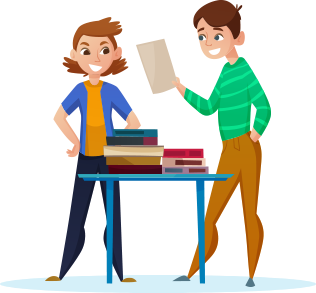
Our stats
Average score chevron_right
9.6/10
Writers activechevron_right
638
Writers onlinechevron_right
284
Finished taskschevron_right
93640
Common Errors
- Using (or repeating) the exact same words on slides as you are speaking. Slides should be used to provide facts, figures and/or illustrations to support what you are saying or to emphasize the key points of a speech, not to display every word as you speak them.
- Making presentational material too interesting i.e. to the point it draws the audience’s attention away from your speech.
- Getting trapped in stringent frames. This can cause a presenter to get stressed during a presentation if, for example, they cannot fit exactly into the frames they created. It is best not to tie slide changes and transitions into strict time limits. Things can still go wrong, no matter how well rehearsed you are.
- Cramming excessive information into the time limit allowed for your presentation. Time your presentation so that it is one or two minutes shorter than the time allowed. It is important for a presenter to feel comfortable, be able to speak at their normal pace, and to have time at the end to answer questions.
requirements and proceed
with the payment.
order confirmation for
furute reference).
communicate with the
writer/support.
from the link in the
e-mail we send.
leave a feedback.
Presentation and Speech Writing
In today’s life, making presentations and giving speeches have become a major part of every occupation. Presentation and speech play a key role behind the success of each profession. For example:
- A college level student has to make presentation and give speeches to their concerned teachers to obtain good grades.
- A corporate employee has to make presentation and give speeches to his/her boss to impress him/her with the work done.
- A businessman has to make presentation and give speech to the clients in order to attract them.
Thus, from the above references it is clear how presentation and speech are important for most of the individuals. But giving speech and explaining presentation is secondary process. The primary process is to frame such presentation and speech. But due to hectic life schedule, people don’t get time to prepare their assignments. That is why they make orders at the outside sources.
Our features

300 words per page instead of 280

Discount System

Vip Services

Free Revisions (on demand)

Affiliate Program

Free plagiarism report (on demand)
PrimeEssays.com is a Prime Provider of Presentation Writing Service
We have a team consisting of well experienced personnel who will draft your presentation and speech. While providing presentation and speech writing services, our writers will personally interact with you. The presentation or speech drafted will be explained to you personally by our writers so that when you present the same in front of your college teacher, boss or client, you will not face any kind of problem whatsoever and gain maximum advantage out of it.
Apart from this, we are also committed towards your work. The work which you will assign to us will be completed and delivered to you within the deadline which you allot us. The amount which we charge for providing presentation and speech writing services is very reasonable. It varies from the type of presentation or speech which you will order. There are separate charges for presentation and speech writing for a college student as compared to that of corporate employee or businessman.
So don’t waste time and avail our presentation and speech writing services as one good presentation or speech may help fulfill your dreams.
You may find these interesting:
Excellent PowerPoint Presentation Examples Creating Successful PowerPoint Presentations What Is a Poster Presentation?